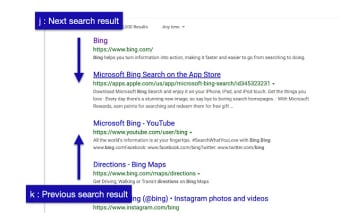Bingoogle Shortcuts - Browse with Keyboard
Bingoogle Shortcuts is a Chrome add-on developed by kamijimahirotane that provides convenient keyboard shortcuts for both Bing and Google search engines. With this add-on, users can navigate and browse the search results without the need for a mouse.
The main features of Bingoogle Shortcuts include the ability to navigate search pages using home position typing, selecting search results with the "j" and "k" keys, and opening the selected link with the "Enter" key. The add-on also offers Vim key bindings for users familiar with that system and allows for easy switching between different search types. The UI/UX is simple and user-friendly, and users have the option to enable or disable specific shortcuts on the options page.
In addition to these features, Bingoogle Shortcuts also offers the ability to gray out ads and supports continuous scrolling in Google search. This add-on aims to enhance the browsing experience for users who prefer to navigate using keyboard shortcuts.
Please note that the Bing AI chatbot feature is only available in the Edge version of Bingoogle Shortcuts.
Overall, Bingoogle Shortcuts is a useful Chrome add-on for those who prefer to browse and search using keyboard shortcuts. It provides a range of features to streamline the search process and improve efficiency.